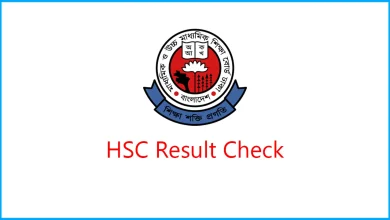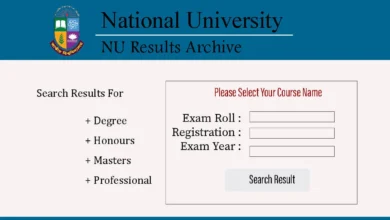Punjab Board Result 2024: The Punjab School Education Board (PSEB) will announce class 8 and 12 results today: April 30, 2024. Students who took exams can check their scores on the official website: pseb.ac.in by entering the login information: roll number or name.
PSEB 12th & 8th Result 2024 – Declared (Direct Link Available)
Apart from the official website, students can also check PSEB 12th Result 2024 via SMS and third-party apps. The Punjab Class 8 exams 2024 were held between March 7 and 27, 2024. Whereas, PSEB Class 12 board exams 2024 were administered from February 13 to March 30, 2024, across various exam centers in the state.
PSEB 8th, 12th Result 2024: When to Check Punjab Board Results?
The Punjab Board Results 2024 will be declared on April 30, 2024. The results are first announced in a press conference. Later on, a scorecard link is activated on the PSEB online portal.
Punjab Board Result 2024: Where to Check PSEB Class 8th, 12th Results?
Students can check their scores in multiple ways. They can visit the official website: pseb.ac.in, use the SMS facility, Digilocker, or any other third-party application to download the PSEB result 2024 marksheet.
PSEB 8th, 12th Result 2024: Steps to Download Mark Sheet at pseb.ac.in
Students can access their provisional scorecards in online mode. They can follow the step-by-step guide given below to check scores:
- Step 1: Go to the official website: pseb.ac.in
- Step 2: On the homepage, click on Punjab Class 8th, 12th Result 2024 link
- Step 3: Submit the roll number or name
- Step 4: PSEB 8th, 12th Results 2024 will appear on the screen
- Step 4: View and download the scorecard
- Step 5: Keep a hard copy for future records
Punjab Board Result 2024: Steps to Download Scorecard Via SMS
In case the official website becomes inoperational, students can turn to the SMS facility to access Punjab Board 12th Result 2024. Check the following instructions to know more:
- Step 1: Open SMS application on mobile phone
- Step 2: Type a message in following format: PB12 <Roll No>.
- Step 3: Send this SMS to the number 5676750.
- Step 4: The PSEB 12th result 2024 will be provided to the phone number shortly.
Punjab Board Result 2024: How to Download Mark Sheet Via Digilocker?
Students can follow the given instructions to download their provisional scorecards on the Digilocker app or website:
- Step 1: Visit the DigiLocker website or open DigiLocker app on mobile phone.
- Step 2: Complete Aadhaar Number sync process if not done yet.
- Step 3: Login with the registered credentials and password.
- Step 4: Go to the ‘education’ tab and click on ‘Punjab’.
- Step 5: A list of education boards and universities will be displayed on the screen.
- Step 6: Now go to ‘PSEB’and enter required information
- Step 7: PSEB 12th result 2024 mark sheet will appear.
- Step 8: Download Punjab Board Inter Marksheet 2024 and save it.
For additional information on PSEB Class 12 Results 2024, keep checking this page.